Wishing everyone a Happy and Prosperous 2013!
December 31, 2012
Prevent Users from changing User Date
Some companies have a need to disable the ability to change the User Date in GP. Out of the box, there isn't a great way to handle this requirement but Ian Grieve, over at Azurecurve in the UK, has a simple, yet elegant solution for this. Check out Ian's blog post here - User Date.
December 18, 2012
Upgrading to GP 2013 in the near future? Read this first . . .
If you're planning a GP 2013 upgrade anytime soon, take a look at this excellent article at MSDynamicsWorld for some upgrade Tips n Tricks - GP 2013 Upgrade.
December 16, 2012
GP 2013 RTM (Release to Manufacturing) on December 19, 2012
Read David Musgrave's blog to learn more about the culmination of over 78,000 hours of development by the Microsoft Dynamics GP team - Dynamics GP 2013.
December 9, 2012
SmartList Divider Splitter Control
If you're like me and have been frustrated to no end over the years because you couldn't drag the divider in SmartList to allow more space in the results pane, our frustration is near its end. I test drove this Splitter Control by David Musgrave a few months ago before it was approved for release and it works like a charm. Fellow MVP Mariano Gomez elaborates on his blog - SmartList Splitter Control.
Go forth and enjoy and send a hearty thanks to Mr. Musgrave!
November 7, 2012
Transaction Prefixes in Cost Adjustment Batch
Wonder what the prefixes mean in Cost Adjustment batches? Well, wonder no more! The following is a list of the prefixes you would see
in the Reference field of a transaction in a cost adjustment (GLTRX) batch and
a description of why that prefix would be used. The Reference field can be
found in the Transaction Entry, Detail Inquiry, and Journal Entry Inquiry
windows.
a. BOM – This comes from a Bill of Materials transaction. For example if a BOM Assembly transaction consumed an item from inventory and the cost was later changed due to a POP purchase price variance (PPV) or an average cost ripple, you would see this reference.
b. INV – This comes from an Invoice transaction created from the Invoicing module. For example if an Invoice transaction (in Invoicing) consumed an item from inventory and the cost was later changed due to a Purchase Order Processing PPV or an average cost ripple you would see this reference.
c. IVT – This comes from an Inventory Transfer Transaction. For example if an item was consumed via the Item Transfer and the costs were later changed due to a PPV or an average cost ripple you would see this reference.
d. IVA – This comes from an Inventory Adjustment transaction. For example if a decrease Inventory Adjustment transaction consumed an item from inventory and the cost was later changed due to a PPV on an invoice match or an average cost ripple you would see this reference.
e. IVV – This comes from an Inventory Variance transaction. For example if a decrease Inventory Variance transaction consumed an item from inventory and the cost was later changed due to a PPV on an invoice match or an average cost ripple you would see this reference.
f. SALES – This comes from a Sales Order Processing Invoice transaction. For example if a Sales Invoice consumed an item from inventory and the cost was later changed due to a PPV on an invoice match or an average cost ripple you would see this reference.
g. PRTN – This comes from a Purchase Order Processing return transaction where doing the return changes the cost of the item.
h. MCTE – This comes from a Manufacturing Component Transaction. For example if an item was issued (consumed) in the Component Transaction Entry window and the cost was later changed due to a PPV or an average cost ripple you would see this reference.
i. MRCT – This comes from a Manufacturing Receipt Transaction. For example if an item was backflushed and consumed in the Manufacturing Receipt Entry window and the cost was later changed due to a PPV or an average cost ripple you would see this reference.
j. MCLS –This comes from Closing a Manufacturing order via the Close process or during a Quick MO (quick MOs are automatically closed). For example if a user closes an MO and there are items that are set to backflush (consumed) and the cost was later changed due to a PPV or an average cost ripple you would see this reference.
k. STCK – This comes from Item Stock Count Variance transaction. For example if a Stock count adjustment consumed an item from inventory and the cost was later changed due to a PPV or an average cost ripple, you would see this reference.
l. FSSC – This comes from selling a Part on a Service Call. For example, an Item was Received into Inventory at one cost and the cost was later changed due to an Invoice Match you would see this reference.
m. FSRMA – This comes from an RMA. For example, you have a quantity of an item at one cost. You create a Credit RMA and receive the item in. You then Scrap the item ( which removes the one already in your inventory ) and later the cost of that item changed due to an Invoice Match you would see this reference.
n. FSRTV – This comes from an RTV. For example, you create a Credit RTV. You Ship an item at one cost and the cost was later changed due to an Invoice Match you would see this reference.
o. FSWO – This comes from using a Part on a Depot Work Order. For example, you create a WO and Use an item from the Parts Information window at one cost and the cost was later changed due to an Invoice Match you would see this reference.
p. PA – This comes from a Project Accounting transaction. For example if a PA Inventory Transfer consumed an item from inventory and the cost was later changed due to a PPV on an invoice match or an average cost ripple, you would see this reference.
q. POP –- This comes from a Purchase Order Processing shipment receipt. For example if an item was consumed through an override in any module and later the shipment was brought in at a different cost than it was when it was consumed (overrode), you would see this reference
r. RECON – You would see this reference if the outflow being revalued was created by the Inventory Reconcile Utility. One reason IV Reconcile would need to create an outflow record is if there are not enough quantities in the IV10201 to support the quantity sold in the IV10200.
s. CONV – You would see this reference if the outflow being revalued was created by the upgrade. The upgrade from an older version of Microsoft Dynamics GP to 9, 10 or GP2010 may need to create an outflow if a receipt record was partially sold at the time of the conversion.
t. PRCT- You would see this reference if the item was overridden on an In-Transit Transfer transaction and then later brought in at a different cost.
a. BOM – This comes from a Bill of Materials transaction. For example if a BOM Assembly transaction consumed an item from inventory and the cost was later changed due to a POP purchase price variance (PPV) or an average cost ripple, you would see this reference.
b. INV – This comes from an Invoice transaction created from the Invoicing module. For example if an Invoice transaction (in Invoicing) consumed an item from inventory and the cost was later changed due to a Purchase Order Processing PPV or an average cost ripple you would see this reference.
c. IVT – This comes from an Inventory Transfer Transaction. For example if an item was consumed via the Item Transfer and the costs were later changed due to a PPV or an average cost ripple you would see this reference.
d. IVA – This comes from an Inventory Adjustment transaction. For example if a decrease Inventory Adjustment transaction consumed an item from inventory and the cost was later changed due to a PPV on an invoice match or an average cost ripple you would see this reference.
e. IVV – This comes from an Inventory Variance transaction. For example if a decrease Inventory Variance transaction consumed an item from inventory and the cost was later changed due to a PPV on an invoice match or an average cost ripple you would see this reference.
f. SALES – This comes from a Sales Order Processing Invoice transaction. For example if a Sales Invoice consumed an item from inventory and the cost was later changed due to a PPV on an invoice match or an average cost ripple you would see this reference.
g. PRTN – This comes from a Purchase Order Processing return transaction where doing the return changes the cost of the item.
h. MCTE – This comes from a Manufacturing Component Transaction. For example if an item was issued (consumed) in the Component Transaction Entry window and the cost was later changed due to a PPV or an average cost ripple you would see this reference.
i. MRCT – This comes from a Manufacturing Receipt Transaction. For example if an item was backflushed and consumed in the Manufacturing Receipt Entry window and the cost was later changed due to a PPV or an average cost ripple you would see this reference.
j. MCLS –This comes from Closing a Manufacturing order via the Close process or during a Quick MO (quick MOs are automatically closed). For example if a user closes an MO and there are items that are set to backflush (consumed) and the cost was later changed due to a PPV or an average cost ripple you would see this reference.
k. STCK – This comes from Item Stock Count Variance transaction. For example if a Stock count adjustment consumed an item from inventory and the cost was later changed due to a PPV or an average cost ripple, you would see this reference.
l. FSSC – This comes from selling a Part on a Service Call. For example, an Item was Received into Inventory at one cost and the cost was later changed due to an Invoice Match you would see this reference.
m. FSRMA – This comes from an RMA. For example, you have a quantity of an item at one cost. You create a Credit RMA and receive the item in. You then Scrap the item ( which removes the one already in your inventory ) and later the cost of that item changed due to an Invoice Match you would see this reference.
n. FSRTV – This comes from an RTV. For example, you create a Credit RTV. You Ship an item at one cost and the cost was later changed due to an Invoice Match you would see this reference.
o. FSWO – This comes from using a Part on a Depot Work Order. For example, you create a WO and Use an item from the Parts Information window at one cost and the cost was later changed due to an Invoice Match you would see this reference.
p. PA – This comes from a Project Accounting transaction. For example if a PA Inventory Transfer consumed an item from inventory and the cost was later changed due to a PPV on an invoice match or an average cost ripple, you would see this reference.
q. POP –- This comes from a Purchase Order Processing shipment receipt. For example if an item was consumed through an override in any module and later the shipment was brought in at a different cost than it was when it was consumed (overrode), you would see this reference
r. RECON – You would see this reference if the outflow being revalued was created by the Inventory Reconcile Utility. One reason IV Reconcile would need to create an outflow record is if there are not enough quantities in the IV10201 to support the quantity sold in the IV10200.
s. CONV – You would see this reference if the outflow being revalued was created by the upgrade. The upgrade from an older version of Microsoft Dynamics GP to 9, 10 or GP2010 may need to create an outflow if a receipt record was partially sold at the time of the conversion.
t. PRCT- You would see this reference if the item was overridden on an In-Transit Transfer transaction and then later brought in at a different cost.
October 30, 2012
Revenue/Expense Codes in Job Costing
A question came up in my 'Using Job Costing as Project Accounting Lite' presentation at GPUG Summit regarding how to determine what bucket in Job Costing a particular Revenue or Expense transaction appears. Here's the answer:
Manufacturing>>Job Costing>>Transaction List
1. Enter your new or existing Job Transaction List
2. Select the Trx Source
3. Select the Transactions that you want to assign to specific Revenue/Expense Codes
4. Choose whether to have the transaction Auto Applied to the job when the transaction is selected for the job.
If you need more Revenue/Expense Codes, set these up in Manufacturing>>Job Costing>>Rev/Exp Codes.
Using these setups, you can determine which revenue or expense buckets in the Job Maintenance window and Job Costing reports your transactions are coded to.
Thanks Debbie Clark at Entertainment One Television in Ontario, CA for the question!
September 23, 2012
GPUG Summit 2012 is Fast Approaching!
This year I'll be presenting 4 sessions:
- Using Microsoft Dynamics GP Job Costing as 'Project Accounting Lite'
- 13 MORE Classic, Underused Features in Dynamics GP
- Word Up! Learn How to Setup and Use Word Templates and Email in Dynamics GP 2010
- Stay Alert with Business Alerts!
See you in Seattle!
September 20, 2012
How do we add new reports to My Reports?
I had this question from a client today and thought it
may good to refresh this topic because the process is not that intuitive.
There are two methods, depending on the type of report
you want to add. We’ll look at adding a
GP report first.
The first step is to open the report window you want to
add. Select the appropriate report and
report option and click ‘Modify’. In the
Report Options window, click the ‘My Reports’ button. This adds the report to your My Reports list
on your home page.
Next, let’s look at how you add a SmartList Favorite to
your My Reports list.
In the Navigation Pane, expand the ‘Report Shortcuts’
folder. Select ‘SmartList
Favorites’.
The Navigation List for SmartList Favorites opens. Select the desired Favorite by placing a
checkmark next to it and then click the ‘Add To’ button in the middle of the
List Ribbon.
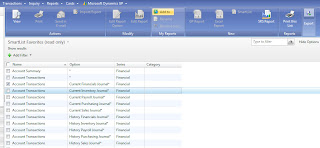
You’ve now added the Favorite to your list in My Reports.
Simple. But not
necessarily straightforward.
September 11, 2012
Field Service Business Alerts
I had a question come up during a GPUG Lunch 'n Learn session last week on Business Alerts. A user wanted to know how to set an alert using the Field Service tables. I had never tried that before and found that the Field Service tables were not available in the Business Alerts Wizard. Thank goodness for the Dynamics GP Forum and Leslie Vail.
Leslie explained that the tables must be added via Business Alerts Table Maintenance (Administration>>Utilities>>Business Alerts.) See the image below -
Select your Dictionary, Series, and Table(s), click Process and you're good to go. Now the Field Service tables are available in the BA wizard.
Thanks Leslie!
September 4, 2012
My Son's Wedding
I don't typically post personal info on this blog, but I'm so proud of my son Brad and new daughter-in-law Susanne, I couldn't resist. They were married on Sunday, September 2nd, 2012. Here's the handsome couple . . .
Congratulations Brad and Susie!!
August 10, 2012
GPTip42day - Taxable Inventory Items - SOP & POP
This is a topic that bears some reminding now and then. When you set up an item in the Item Card to be Taxable for sales (or purchasing, for that matter), you must assign the 'All Details', or equivalent tax schedule to the item. Not doing so will prevent sales tax from being calculated on the item on a sales or purchase order, even though all other tax-related settings are in place.
* Click on image to enlarge
August 9, 2012
Mark Polino's Dynamic Future - Vote - Multicurrency Cash Flow Forecast
If you work in a multi-currency environment, take a look at this suggestion Mark has made for multicurrency cash flow forecast . . .
Dynamic Future - Vote - Multicurrency Cash Flow Forecast
Dynamic Future - Vote - Multicurrency Cash Flow Forecast
August 8, 2012
GP 2013 Feature of the Day - Launching SSRS Reports from GP Windows
Now this is just too cool. How great would it be to have all your critical inquiries/reports linked to the windows you do most of your work in? Well, GP 2013 is enabling just that! Click on the image below to view the details of this new feature:
August 7, 2012
Stay Alert with Business Alerts
Next Tuesday, August 14th, I'll be presenting a 1 hour webinar in GPUG's Lunch 'n Learn Series explaining how to setup and use Business Alerts in GP. This is a free, open to all GPUG members presentation. Click here to register for the event. And, if you're not already a GPUG member, you should be! A basic GPUG membership is free also!
Hope to see you there.
August 1, 2012
Dynamic Future - Vote - Better Control of SmartList Visibility
This week Mark Polino wants more control over SmartList visibility. If you're in the same camp, and I know I am, click the link below and place your vote.
Dynamic Future - Vote - Better Control of SmartList Visibility
Have a great day!
July 24, 2012
Dynamic Future - Vote - Roll Down Account Segment Description Changes to the Chart
Mark Polino's latest suggesting for improving GP functionality . . .
Dynamic Future - Vote - Roll Down Account Segment Description Changes to the Chart
Thanks Mark!
Dynamic Future - Vote - Roll Down Account Segment Description Changes to the Chart
Thanks Mark!
July 18, 2012
Dynamics GP 2013 Feature of the Day
If you want to keep up with the new features that will roll out in GP 2013 (due out later this year), bookmark this link -
Inside Microsoft Dynamics GP will highlight a new feature each day until we know them all! Hats off to Pam Misialek and team!
Captain Polino's Dynamic Future - Vote - Multiple Company Support in a Single GP Database
Ever wish you could have multiple companies in a single GP database? Here's your chance to make it happen -
Adding Multiple Company Support to a Single GP Database
Vote early and vote often!!
July 12, 2012
The 'Microsoft.ACE.OLDB.12.0' provider is not registered on the local machine
If you've ever experienced this error when trying to view the integration logs in Integration Manager, it's because one of two shared components is missing on the workstation -
Resolution 1
Install the Report Viewer Redistributable using the link below:
Resolution 2
Install the 2007 Office System Driver: Data Connectivity Components using the
link below:
Try one or both of these resolutions and it should fix the issue for you. And yes, you need to install the 2007 Office System Driver even though you have Office 2010 installed on the workstation. Integration Manager looks for the 2007 version.
Alternatively - and I like this solution better - in Integration settings, you can direct the log to save as a local text file instead of in the IM database. IMHO, viewing the log as a text file makes it easier to analyze.
July 10, 2012
Mark Polino's Dynamic Future - Vote - See Checkbook on Cash Receipts Inquiry
If you'd like to be able to see the Checkbook a Cash Receipt was posted to from within Cash Receipts Inquiry, vote for this suggestion today . . .
Dynamic Future - Vote - See Checkbook on Cash Receipts Inquiry
Thanks Mark, for another great suggestion!
July 3, 2012
Belinda Allen, Dynamics GP MVP!
Congratulations Belinda on being named a GP MVP!! What a well-deserved recognition of the contributions you make to the GP Community. Welcome!!
If you don't know Belinda yet, check out her blog here - http://saci.com/blogs/belinda-the-gp-csi/
And, congratulations also to fellow MVP Mariano Gomez for being named GP MVP for the 5th consecutive year. Mariano and I became MVPs the same year, and friends shortly thereafter.
And, congratulations also to fellow MVP Mariano Gomez for being named GP MVP for the 5th consecutive year. Mariano and I became MVPs the same year, and friends shortly thereafter.
Here's to another year of doing one of the things I love most - helping others learn how to use GP more effectively.
Dynamic Future - Vote - MR Row Linking
Would like to see Row Linking in Management Reporter? Click here . . .
Dynamic Future - Vote - MR Row Linking
June 26, 2012
Dynamic Future - Vote - Payment Terms
Need more flexible payment terms in GP? Vote here . . .
Dynamic Future - Vote - Payment Terms
Thanks Mark!
Dynamic Future - Vote - Payment Terms
Thanks Mark!
June 20, 2012
Excel Paste for “Any Screen” in Microsoft Dynamics GP
Check out Mohammad Daoud's latest blog post - it could revolutionize how we copy/paste data into GP.
Excel Paste for “Any Screen” in Microsoft Dynamics
Click on the link above and Enjoy!
Excel Paste for “Any Screen” in Microsoft Dynamics
Click on the link above and Enjoy!
Microsoft Dynamics GP 2013 Features and Enhancements
Wondering what's coming up in GP 2013? Here's a partial list of feature enhancements we have to look forward to when GP 2013 is released later this year. A couple of my long-wished-for items appear on the list, such as PO Receipt Tolerance and the ability to record a prepayment on a Purchase Order.
- Excel Export Using Open XML
- Enable printing of SSRS report from forms
- Navigation Lists for Web Client (BA Functionality)
- Re-architect home pages to WPF
- New SSRS reports to support Web Client templated forms
- Business Analyzer WPF upgrade
- Additional Word Templates for SOP
- Single Email with multiple attachments
- SRS Reports
- Print Customer Items option
- Select invoice on one-off Email window
- Notes on Credit Documents
- Document Attach
- Item Standard Cost adjustment post to GL
- Multi-S/N select
- Inactivate a Site and Item Site
- Reason Codes for stock movements/adjustments
- Inactive Items - Inventory Status enhancements
- Bin Transfer History
- Tolerance Handling
- Track Serial Numbers for Drop Ship items
- Allow prepayments on a PO
- Prevent PO close prior to Invoice Match
- Print Button on Pick List Shortage Inquiry
- Ship to Address has different Company Name
- Relate / Link Items for suggestions on Sales
- Integrate AA with Copier Series SOP/POP and GL Copy
- Add Field Service Allocations to Item Allocation Inquiry Window
- Update Back Order Quantity in Item Maintenance
- RMA Entry - Update Contact & Address ID
- Consolidate Revenue Recognition
- Item Description from RMA Credit
- Multi-User check in RMA Entry
- Equipment Super Session
- Hotline Update
- RMA Return Quantity and Type
- Ship to Address Integration to SOP
- Cross Ship RMA consolidation
- Honor Discontinued Item Status
- Auto Populate Customer ID
- Add a Contract Number search in Revenue recognition window
- Allow contract line to be moved to another contract even if on an open service call
- Option to have an equipment card created when manufacturing receives a serialized item into inventory
- Contract Workflow
- Add BAI2 format support to eReconcile
- FA Calendar Setup
- FA Intercompany Asset Transfer
- FA Historical Depreciation Report
- Lock Current FA Year and Mass Backout
- FA to GL posting process updates
- FA Updates for MACRS
- Integrate Fixed Assets with AA
- GL Journal Entry Inquiry for History
- Reconcile Bank Reconciliation with GL
- Year End Close Options
- Subledger Reconcile IV to GL
- Calculate Average Exchange Rate for Currency Translation
- Integrate GL with encumbrance
- Enable Enc to assign Multiple GL Budgets for Fiscal Year
- Encumbrance Cost Diff Notification
- Restrict Void of reconciled check, display reconcile status in Check Inquiry
- Void of check returns applied Credits
- Void credit card payment vendor invoice - void to original vendor
- EFT add settlement date option
- EFT Field Length and Delimitation Options
- Edit Payables Transactions: Remit to Address, 1099 information, Edit Description
- PM Reprint Checks/Remittance forms
- Need a 1096 Form
- Allow renaming of user-defined fields on Customer Address
- Multicurrency apply in cash entry
- Database multi-tenancy (named system database)
- Application multi-tenancy
- Report deployment and retrieval for multi-tenant
- Multi-tenant Applications - tenant service
- Multi-tenant Integration Manager
- Multi-tenant web service
- Life Insurance enhancements
- Check Build Exception Report
- Stop Duplicate Checks
- Paycode History Edit
- Paycode, Deduction, Benefit Modifier
- FICA TSA Deductions
- Customer Fields
- Advanced Warning Notice and Delete History Records
- Mandatory Arrears Template and Reminders
- DIA Reporting
- Voucher Description and Voucher Document Number
- Voucher Consolidation
- HR Calendar
- Negative Carryover
- PTO Detail and History
- PTO Manual Checks
- Year End PTO
- Office Presence in Advanced HR, Advanced Payroll, Payroll Extensions & PTO Manager
- HR Requisition List View
- Consolidated Invoicing
- Additional String Resources (Dex)
- Key Relations tracked in index file for source control(Dex)
- Update VBA Components
- Enhance the AltMod windows with a mark all/unmark all functionality
- 64 Bit Support for Email (Dex)
- Default sort for Customer and Vendor lookups
-
Email Indicators in Transaction lists
-
Save batch approval information
-
Select Printer at time of print AND Support for http:// on the Report Destination window
-
Adding support for the Business Analyzer to NLB
-
Grouped Reports
-
SmartList Builder - remove dependency on having an Admin login after new install
-
Extender Window export/import to include Smartlist integrations
-
Add Extender & SmartList Builder Default Security
June 19, 2012
Dynamic Future - Vote - Auto deposit of Cash Receipts in Bank
This week's installment of Dynamic Future Vote features the automatic deposit of Cash Receipts. Sounds like a brilliant idea to me!
Dynamic Future - Vote - Auto deposit of Cash Receipts in Bank
Click the link above to view Mark's article. Click the image in his article to register your vote!
June 6, 2012
Mark Polino's Future Dynamic Vote of the Week - Improved Intercompany
Future Dynamic - Vote - Improved Intercompany
Click the link above to view Mark's article. Click the image in his article to register your vote!
Click the link above to view Mark's article. Click the image in his article to register your vote!
May 30, 2012
Dynamic Future - Vote - Debits before Credits in SmartList!
Mark must stay up late at night remembering all these little annoyances that we all experience. Here's this week's installment. Vote early and vote often!
* click image to vote
May 22, 2012
Mark Polino's Dynamic Future Vote of the Week
And one of my favorite pet peeves . . .
Dynamic Future - Vote - Resize the Left Pane on Smartlists
http://msdynamicsgp.blogspot.com/2012/05/dynamic-future-vote-resize-left-pane-on.html
Vote early and often!
May 15, 2012
May 12, 2012
Dynamic Future–Vote for: Management Reporter Should Allow Each Column to Have its Own Current Rate
Well, better late then never, but here's Mark Polino's weekly installment of things to vote on at Connections -
Dynamic Future–Vote for: Management Reporter Should Allow Each Column to Have its Own Current Rate
Keep up the great work Mark!
May 1, 2012
Vote for your favorite GP enhancements
Over at DynamicAccounting.net, fellow MVP Mark Polino has hit on a great idea - again! Every Tuesday, he's going to post a link and a short description of a GP enhancement request that appears on Microsoft Connect that he deems to be worthy.
For those of you not familiar with Connect, this is a Microsoft site that allows users to make suggestions for improvements to the software. Users vote for the improvements they'd like to see incorporated in future releases. The more votes a suggestion gets, the more attention it gets from GP developers. So, here's the link to this week's installment - http://msdynamicsgp.blogspot.com/2012/05/dynamic-futurevote-unit-account-should.html.
This is your opportunity to influence the design of the product so vote early and vote often!!
April 25, 2012
4 GP MVP's Re-awarded
Congratulations to four of our esteemed colleagues for having been re-awarded MVP status for another year!
Your contributions to the GP community are invaluable.
Andrew Anatol Karasev
Ian
Stewart
Mohammad R. Daoud
Monzer Osama
Your contributions to the GP community are invaluable.
March 9, 2012
Convergence 2012 Sessions I'm Presenting


This year at Convergence, I'll be presenting three sessions, two on GPUG's DayOne and one at Convergence on both Monday and Tuesday. Here are the links to and descriptions of the sessions in the Convergence Session Catalog -
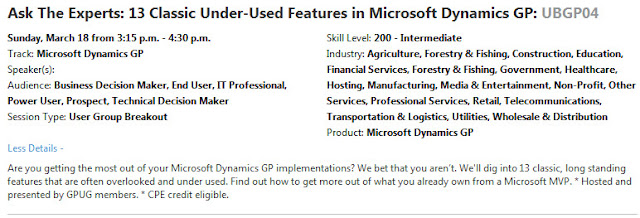
DayOne - Word Up! Using Word Templates and Email in GP 2010
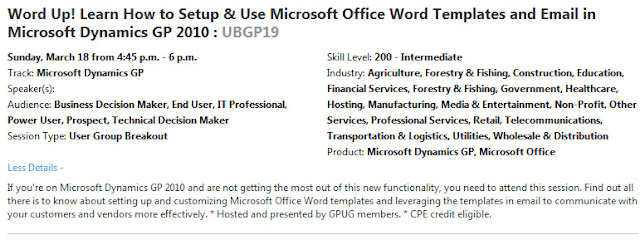
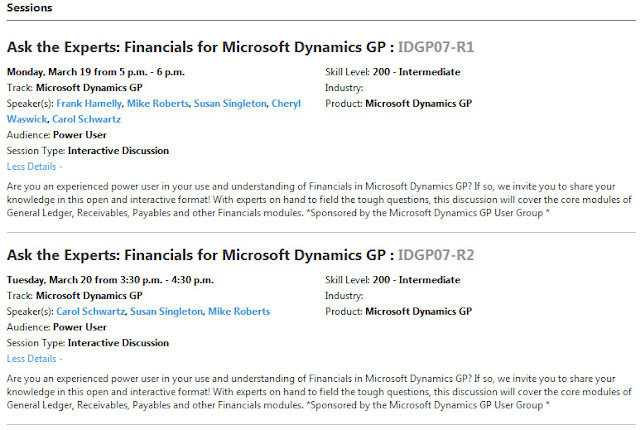
Hope to see you there!
February 10, 2012
Microsoft Dynamics Mayhem!!
Packt Publishing is crowning February, Microsoft Dynamics Mayhem, and celebrating its range of Dynamics books/e-books with exciting discounts.
As the leading publisher of Microsoft Dynamics books/e-books and a multitude of bestsellers on NAV, AX, GP and Sure Step, not only do these titles excel in terms of quantity, but in quality, with each book garnering numerous positive reviews.
To celebrate this achievement, Packt has slashed cover prices by up to 30%, so go mad, go crazy and make the most of this mayhem.
Recent Dynamics publications include:
- Microsoft Dynamics CRM 2011 New Features
- Microsoft Dynamics CRM 2011 Dashboards Cookbook
- Microsoft Dynamics NAV 2009 Professional Reporting
Throughout 2012, Packt will continue to build-upon this success, with a focus on branching into different forms and formats such as a Dynamics Certification series.
For further information on Microsoft Dynamics Mayhem in February, visit:
February 3, 2012
GL Trial Balance in FRx
For those of us on GP2010, Reporting Services reports provides a nice GL Trial Balance that is easy to export to Excel. For the rest of us, we still have to print the Report Writer version to a text file, open it in Excel, then start the cleanup and reformatting. There is an easier way using FRx. Victoria Yudin has a great article on doing just this here - http://victoriayudin.com/2009/07/17/dynamics-gp-trial-balance-in-excel-using-frx/.
*click image to enlarge
Now, to take this one more step, if you need more of the transaction detail in your FRx GLTB, look at the additional Column Types available, such as TDESC, TJDESC, TDOC, TBAT, etc. You can build a really sweet GLTB using FRx that easily exports to Excel. That will make you and your auditors happy.
January 8, 2012
Convergence 2012 Early Registration Ends in 17 Days
If you plan on attending Convergence 2012 in Houston, TX this year, register now at discounted rates! Click on the image below to register.
Subscribe to:
Posts (Atom)















