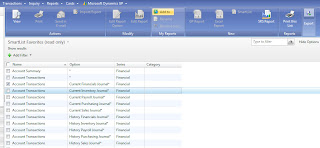I had this question from a client today and thought it
may good to refresh this topic because the process is not that intuitive.
There are two methods, depending on the type of report
you want to add. We’ll look at adding a
GP report first.
The first step is to open the report window you want to
add. Select the appropriate report and
report option and click ‘Modify’. In the
Report Options window, click the ‘My Reports’ button. This adds the report to your My Reports list
on your home page.
Next, let’s look at how you add a SmartList Favorite to
your My Reports list.
In the Navigation Pane, expand the ‘Report Shortcuts’
folder. Select ‘SmartList
Favorites’.
The Navigation List for SmartList Favorites opens. Select the desired Favorite by placing a
checkmark next to it and then click the ‘Add To’ button in the middle of the
List Ribbon.
You’ve now added the Favorite to your list in My Reports.
Simple. But not
necessarily straightforward.